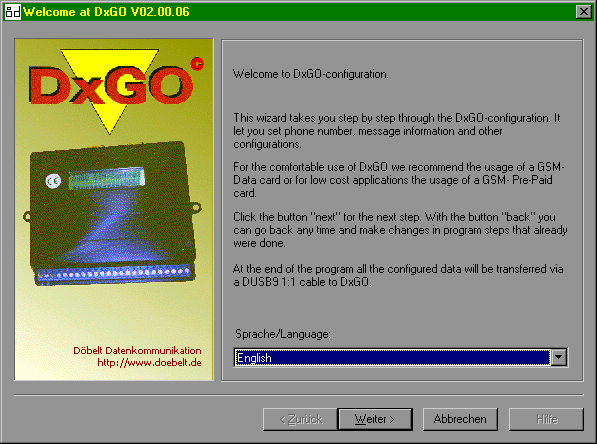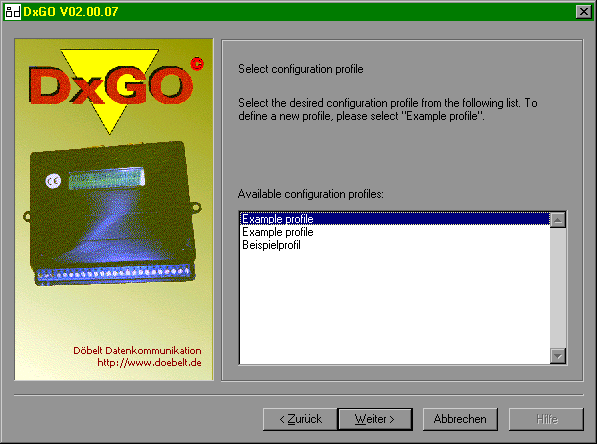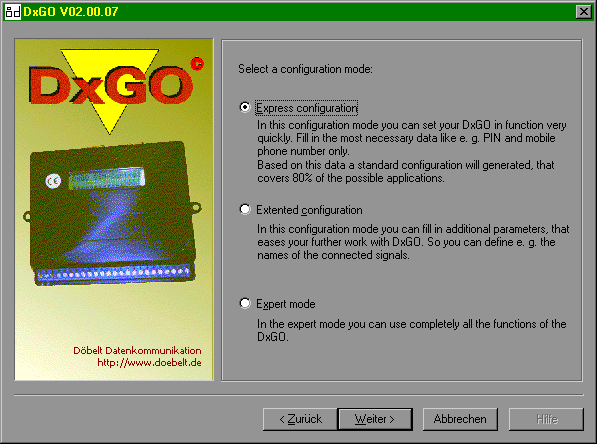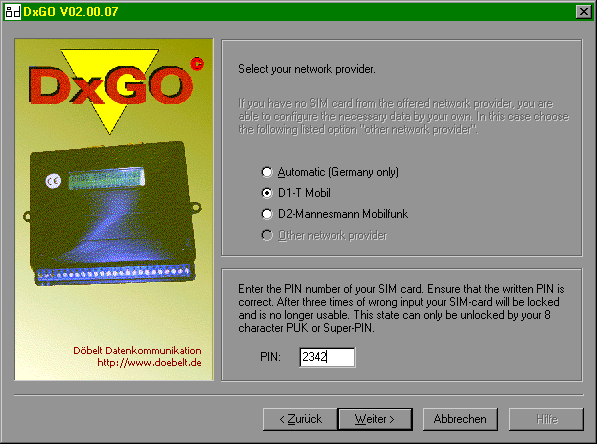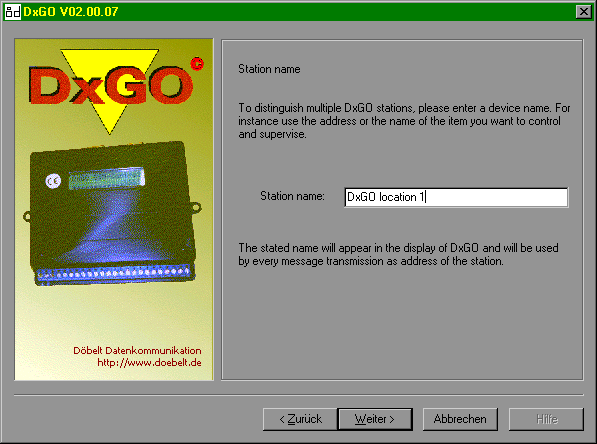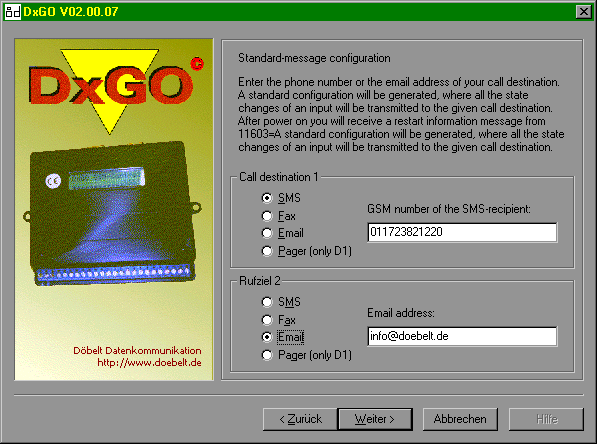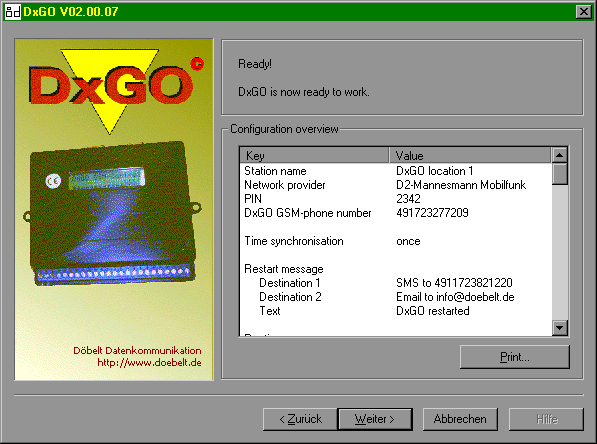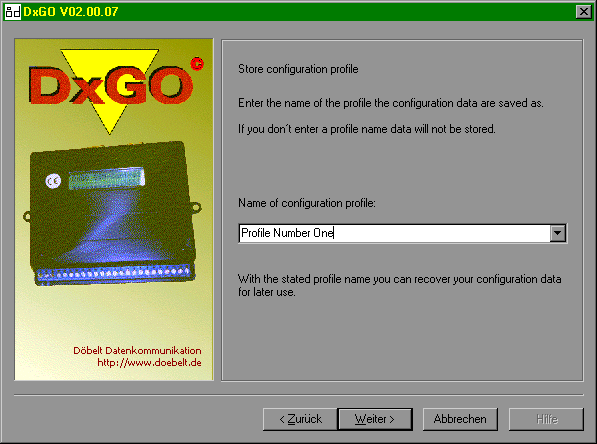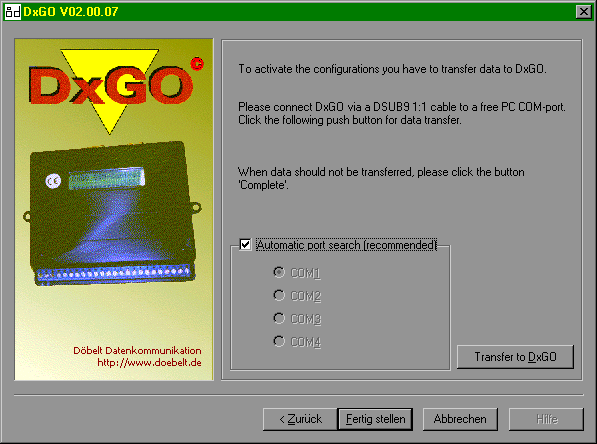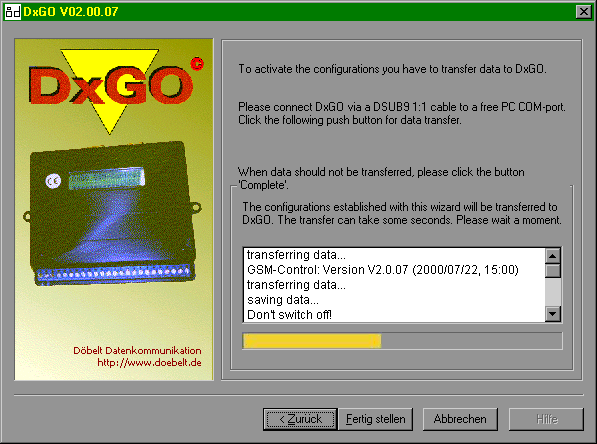|
This is a little intruduction:
How to use the DxGO Wizard!
1. Please start the DxGO wizard.
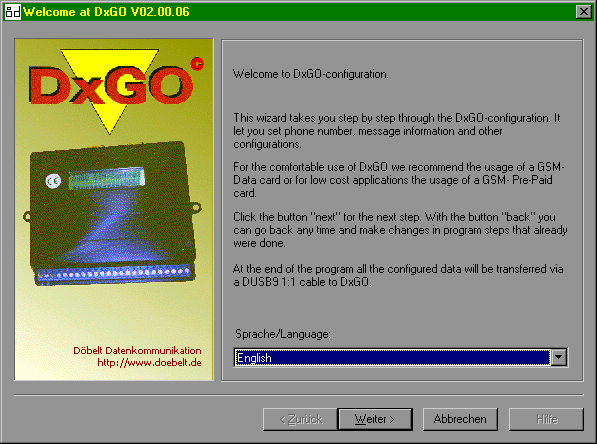
|
|
Wellcome
|
2. Use the "Weiter >" or "Next >" button to
continue the configuration.
3. Now, it's possilbe to load an old configuration.
If you want to create a new one, you had to select "Example profile"
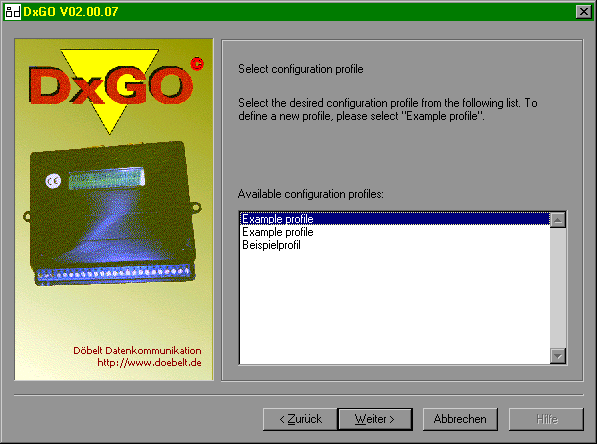
|
|
load an old configuration
|
4. Now, you can choose between three configuration
modes. The next steps will discribe the express mode. Please choose a mode
and continue the configuration.
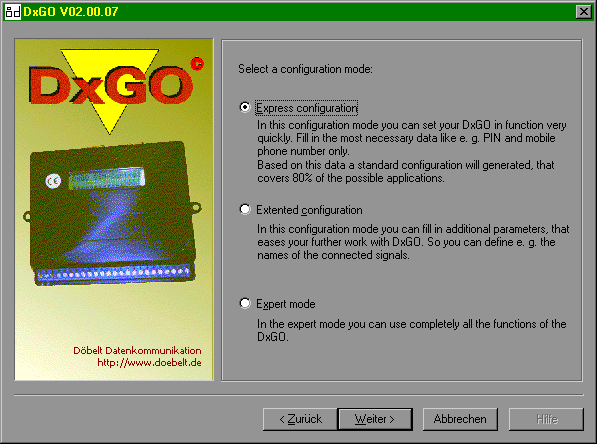
|
|
configuration modes
|
5. Please select the GSM-Network, you would
like to use.
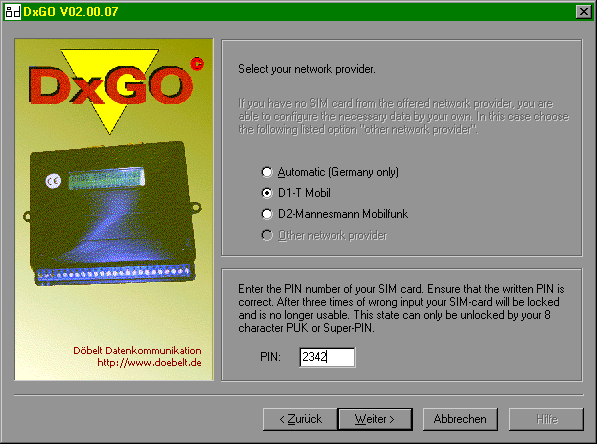
|
|
networkselection
|
6. All messages includes the name of the DxGO
wich sended the message. Please select the name.
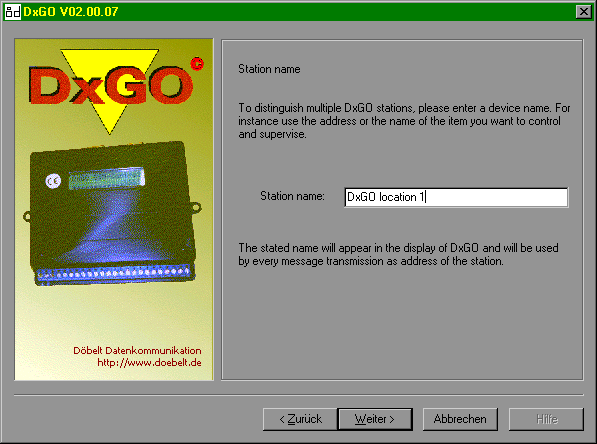
|
|
nameselection
|
7. Now, you can choose the information way
of the message e.g. SMS and Email.
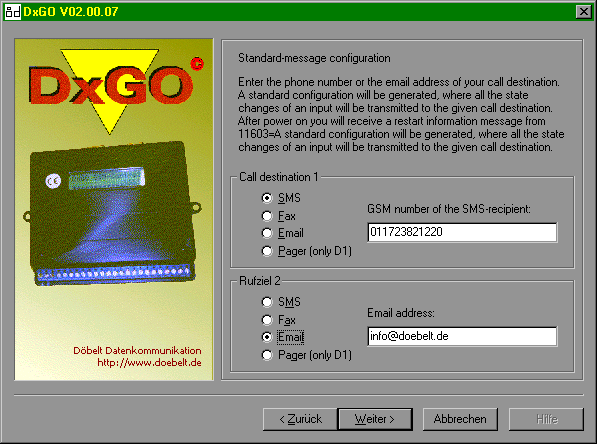
|
|
message type
|
8. Please check the configuration!
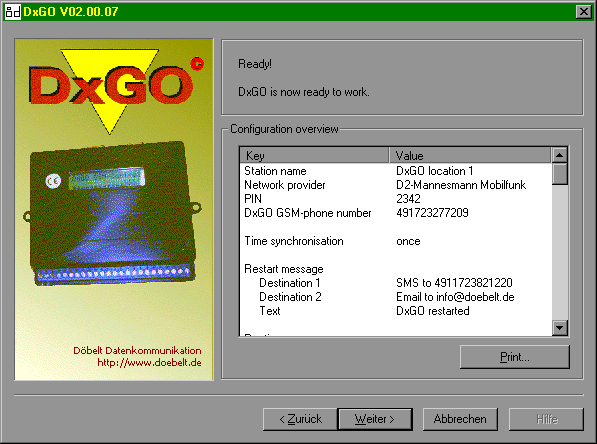
|
|
configuration check
|
9. Now, it's possible to save the configuration.
A saved configuration can be loaded next time at step 3.
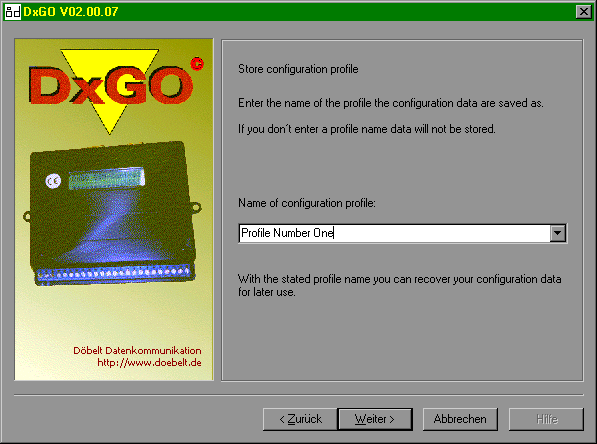
|
|
save the configuration
|
10. This is the port selection window. Choose
the right port or select the automatic function.
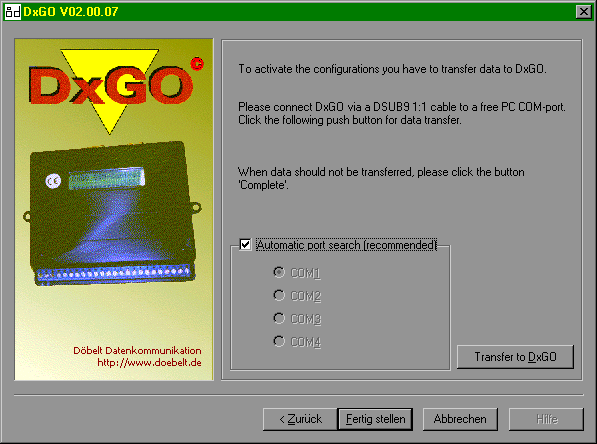
|
|
portselection
|
12. The DxGO is going to configurated, if
use push the transfer button.
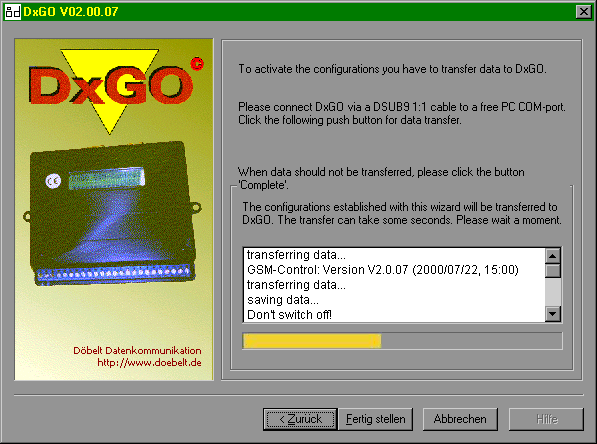
|
|
data transmission
|
13. Now, you can use your DxGO.
|